Jesus came into the world to give salvation to sinners (I Timothy 1:15)
We are sinners who need salvation. Click for Question and Answer.
CLOSE !
See the image below. It is blurred. Place the mouse on the image. What happens ? Right. The image turns bright and clear.If the image is not visible, please click

Image :(http://picasaweb.google.com/SergeyUV/Tonia?feat=comment_notification#5415150464776251810)
Here are the steps to create it.
1. Copy the code below.
.linkopacity img {
filter:alpha(opacity=30);
-moz-opacity: 0.30;
opacity: 0.30;
border:0;
}
.linkopacity:hover img {
filter:alpha(opacity=100);
-moz-opacity: 1.0;
opacity: 1.0;
border:0;
}
.linkopacityxtra:hover img {
filter:alpha(opacity=1.1);
-moz-opacity: 1.1;
opacity: 1.1;
border:0;
}
2. Paste above the code ]]></b:skin>
3. Use the code below for posting
<a href="#" class="linkopacity"><img src="Image URL source"></a>




 ABOUT ME
ABOUT ME

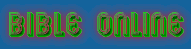
Nice Blog dude :) , you are doing great job. God bless you :)
ReplyDeleteRegards,
http://www.geekblogger.org/