Jesus came into the world to give salvation to sinners (I Timothy 1:15)
We are sinners who need salvation. Click for Question and Answer.
CLOSE !
Example of magnifying image. 1.Put the mouse on the image.
2.Click the up-down arrow, on the upper-left corner of the image
3.Wait a moment
4.Click the large image to get the normal size

image:http://image-zoomer-on-click.blogspot.com/2009/10/click-image-below-to-zoom-or-magnify-it.html
Here is the way to magnify an image.
1. Upload 2 different size of images, small and large to image hosting.
2. Copy the code below
<script src=\'http://jqueryjs.googlecode.com/files/jquery-1.3.js\' type=\'text/javascript\'/><link href=\'http://www.wallheaven.com/fullsize/fullsize.css\' media=\'screen\' rel=\'stylesheet\' type=\'text/css\'/> <script src=\'http://www.wallheaven.com/fullsize/jquery.fullsize.js\' type=\'text/javascript\'/><script type=\'text/javascript\'>jQuery(document).ready(function(){jQuery(\"img\").fullsize([]);});</script>
3. Paste the code before </HEAD>
4.Use the code below in posting image
<img src="url small image.jpg" alt="Me" longdesc="url large image.jpg" />




 ABOUT ME
ABOUT ME

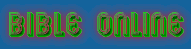
No comments:
Post a Comment