Jesus came into the world to give salvation to sinners (I Timothy 1:15)
We are sinners who need salvation. Click for Question and Answer.
CLOSE !
Place the mouse on the image to get the better view.
Here are the steps to create it.
1. Copy the code
.crt {float:left;position:relative;overflow:hidden;}.crt img {display:block;float:left;}.crt span.screen,.crt span.snow {display:block;position:absolute;top:0;left:0;width:1000px;height:1000px;background:transparent url(http://i601.photobucket.com/albums/tt95/Inder002/crt-screen.gif) top left repeat;}.crt span.snow {background:transparent url(http://i601.photobucket.com/albums/tt95/Inder002/crt-snow.gif) top left repeat;}.crt:hover span.snow {display:none;}.crt span.top {display:block;position:absolute;top:0;left:0;width:1000px;height:70px;background:transparent url(http://i601.photobucket.com/albums/tt95/Inder002/crt-top.png) top left repeat-x;}.crt span.bottom {display:block;position:absolute;left:0;bottom:0;width:1000px;height:110px;background:transparent url(http://i601.photobucket.com/albums/tt95/Inder002/crt-bottom.png) bottom left repeat-x;}
2. Paste before ]]></b:skin>
3. Save
4. Use the next code in posting
Note:
image.jpg Change it with the url of the image
5. You are done




 ABOUT ME
ABOUT ME

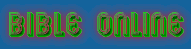
No comments:
Post a Comment