Jesus came into the world to give salvation to sinners (I Timothy 1:15)
We are sinners who need salvation. Click for Question and Answer.
CLOSE !
Put your mouse on one of the thumbnail. Try anoher. It's nice, isn't it ?The steps to create the effect are as follows:
1. Copy the code below
ul.thumb {
float: left;
list-style: none;
margin: 0; padding: 10px;
width: 360px;
}
ul.thumb li {
margin: 0; padding: 5px;
float: left;
position: relative; /* Set the absolute positioning base coordinate */
width: 110px;
height: 110px;
}
ul.thumb li img {
width: 100px; height: 100px; /* Set the small thumbnail size */
-ms-interpolation-mode: bicubic; /* IE Fix for Bicubic Scaling */
border: 1px solid #ddd;
padding: 5px;
background: #f0f0f0;
position: absolute;
left: 0; top: 0;
}
ul.thumb li img.hover {
background:url(https://blogger.googleusercontent.com/img/b/R29vZ2xl/AVvXsEgM2N9lZeHR71hgCio2cOTurRa9u65FrQn_OTCp70h9GLhI_jcrx2cQzgD9glX4YD4Pbjnp47VKGiGXWd6HJzk78NS_r7-d9VZOUiQnTtvrfSp9OEphHjfuIFO4fdtelKT1tPNrUjWsJ5e2/) no-repeat center center; /* Image used as background on hover effect
border: none; /* Get rid of border on hover */
}
2. Paste before this code ]]></b:skin>
3. Copy the next code
4. Paste before </head>
5. Save
6. Use this code in posting
<br /> <ul class="thumb"><li><a href="#"><img src="IMG 1" alt="" /></a></li> <li><a href="#"><img src="IMG 2" alt="" /></a></li> <li><a href="#"><img src="IMG 3" alt="" /></a></li> <li><a href="#"><img src="IMG 4" alt="" /></a></li> <li><a href="#"><img src="IMG 5" alt="" /></a></li> </ul><br /> <br /> <span style="font-size:4px;"><a href="http://bloggerplugnplay.blogspot.com/" target="_blank">Plug it</a></span><br />




 ABOUT ME
ABOUT ME




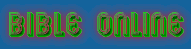
No comments:
Post a Comment